Музыкальное консультирование СМИ
Продакшн
Открываем сезон Halloween 2014 !
6 октября
3 сборника для создания атмосферы жуткого праздника 🙂
 BMRU_116 Tears & Fears http://www.zvukobaza.com/BMRU_116
BMRU_116 Tears & Fears http://www.zvukobaza.com/BMRU_116
BMRU_150 Sledgehammer http://www.zvukobaza.com/BMRU_150
BMRU_134 Flaming Rock http://www.zvukobaza.com/BMRU_134

Новинки осени — фанфары и корпорейт!
27 сентября
Уважаемые коллеги!
Представляем новинки ЗВУКОБАЗА™ осеннего сезона-2014
Палочка-выручалочка при поиске фанфарных заставок и джинглов!
Свежий взгляд на традиционные фанфары. 100 различных фраз в коротком и длинном вариантах, в 3-х тональностях. Классическая и современная аранжировка. Широкий простор применения: для новостных заставок, оформления шоу и торжественных событий, рекламных роликов.
Синтез поп-рока и классики — музыка стиля «корпорейт» для бизнес презентаций и корпоративных промо материалов. Идеально для иллюстрации победных начинаний и вдохновенной рекламы. В сборнике 13 тем в 3-х различных вариациях.

Анатомия трека продакшн-библиотек (Английский, по материалам сайта videohelper.com)
25 июля
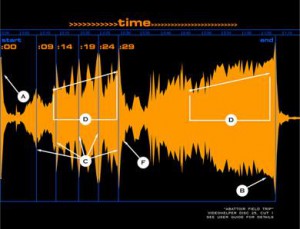 When we create cuts, we approach things a little differently than most libraries. Our goal is not to reproduce a genre or style of music, but to help tell a story, hold the audience1 and make your life in the edit room easier. There are probably things in here that you don’t know2 that will make using our music even easier and may even give you some creative ideas3.
When we create cuts, we approach things a little differently than most libraries. Our goal is not to reproduce a genre or style of music, but to help tell a story, hold the audience1 and make your life in the edit room easier. There are probably things in here that you don’t know2 that will make using our music even easier and may even give you some creative ideas3.
Let’s examine a typical VideoHelper cut, represented here as a computer waveform, with the higher peaks representing louder moments4.
A. CATCH THEIR ATTENTION5 – In most cases, every cut starts with an event – a big hit, crash, sound effect or something to catch people’s attention. It also gives the editor a great transition if this cut will be edited into another piece of music.
B. BIG FINISH! – Most cuts end with a hit or event that can easily be edited anywhere else into the piece to provide an ending where needed. We know long fadeouts are useless6.
C. HIT POINTS – Other libraries provide :30/:20/:15/:10 cutdowns – but, as producers, we never used them7. They never quite fit our copy – and we found ourselves taking the full-length versions and editing them to fit our spots. So, we created a means of putting “hit points” in almost each and every one of our cuts at :05 intervals, starting @:09. This provides you with climactic or transitional events happening at :09, :14, :19, :24 and :29. So you can use one piece of music for cutdowns of the same spot without having to re-edit or replace the music.
D. BUILDS TO KEY POINTS – The first :30 of every cut builds in intensity towards a climax @:29, then usually settles down, only to build to another over-the-top climax towards the final hit8. Too many pieces of production music tend to be repetitive and sedate – our music is designed to move and tell a story.
E. MOOD CHANGES – Within each of our cuts, the mood changes at least once9. For example, the cut pictured goes from completely serene to tumultuous and then back again. This provides producers with multiple approaches to the same theme – for moments when you’ve got copy that reads “These poor, cuddly, orphaned kittens were left in a forest to die – only to become KILLER KITTIES!”10
F. REMIXES – After the hit @:29, our cuts usually restate or rephrase the musical idea started in the first half – but remixed (for example, adding drum loops or losing the lead instrument). Other libraries do separate tracks of alternate mixes – but we place them in the context of the same song. Why? So you can note where the change happens and “slide” it around to fit your copy – again, all using same piece of music.
G. PULSE – Almost every cut has a steady rhythmic element – some kind of beat you can cut to – because after all, it’s been proven that cutting to music enhances the perceived professionalism of a spot11. The only exceptions to this rule are the cuts on our “half” discs (e.g. Atmospheres, Disc 20.5) and ScoreHelper CDs.
H. BREAKS – More often than not, we let the beat completely stop – or interrupt it with a completely outrageous rhythmic break. Again, this is a tool to prevent your viewers from falling into a dreamlike lull – and it can be inserted anywhere within a piece to accent graphic transitions or on-air talent falling down flights of stairs.
I. MODULARITY – When we write a cut, we pay close attention that certain elements are loopable – that they can be edited easily and laid end-to-end to provide longer, if not more redundant, passages.
THINGS YOU WON’T FIND: We don’t change key or tempo within 99% of our cuts, because that would prevent you from being able to cut-and-paste elements interchangeably within a track12. And in the rare occasion that a cut might retard/accelerate towards a climax13, we make sure that this happens in the second half of the piece. Also, we usually precede this final section with a percussive element, allowing it to be edited out or easily pasted elsewhere into the cut.
FOOTNOTES:
1. Sometimes we all need to be held. Admit it.
2. For example: I’m writing this booklet dressed in nothing but a tutu and a felt pirate hat.
3. “Date My Dad” people – you listening?
4. Also acceptable: Seismograph of Great Quake of ’12 or EKG of a hummingbird having a stroke.
5. Useful when you don’t have a title graphic that says «College Girls Gone Wild!»
6. Unless you’re Kajagoogoo, the UK band whose only hit «Too Shy» can’t fade from our memory quickly enough.
7. But according to random drug testing, we used everything else.
8. This, if taken out of context, sounds kinky. Just commenting.
9. Unless it’s Traci Gordon*. Then expect its mood to change each second.
*That bitch
10. «Kitties» does not include Dukakis, Carlyle, or a very young Cat Stevens.
11. As cited in the groundbreaking study “Statistics We Just Made Up”, Lemelle/Jones, Adelphi University, 1992.
12. Other things that would prevent edits: Death, paralysis, being transported to the Phantom Zone like General Zod in Superman II.
13. Geez, I’m sorry. This never happened to me before. I swear.
FMConsulting в продакшн 2013
1 апреля
Актуальные вопросы консалтинга — 2013
(курсы Качанко О.О.)
1. Оптимизация производственного процесса студии продакшн
- Функциональные обязанности отделов и их взаимодействие
- Синхронизация работы с отделами (рекламный, редакторы, трафик)
- Учет выпускаемой продукции и планирование производства
2. Мастер-класс по продакшн
- Оптимизация работы, приемы
- Работа по созданию элементов эфира
- Работа по созданию рекламы и промо
- Работа с продакшн-библиотеками
- Звукорежиссура, работа с дикторами/исполнителями
Все вопросы, предложения направляйте на э/почту
Обновление каталога и программы PL2
8 апреля
Обновился каталог BMRU, теперь в нем 104 сборника,
полный список с описанием вы можете скачать здесь.
Также были внесены большие изменения в работу программы PL2:

Акустическое оформление проджект-студии своими руками
12 марта
 Каждый, кто занимается звукорежиссурой и аранжировкой в акустически неподготовленном помещении рано или поздно приходит к мысли о необходимости «заглушить» помещение. Существует много «народных» и, кстати, действенных средств:
Каждый, кто занимается звукорежиссурой и аранжировкой в акустически неподготовленном помещении рано или поздно приходит к мысли о необходимости «заглушить» помещение. Существует много «народных» и, кстати, действенных средств:
• Много мягкой мебели в комнате
• Шкаф с книгами
• Плотные шторы
• Ковры на стенах и полу
Однако в большинстве случаев этого оказывается недостаточно. Например, при записи голоса даже в заполненной «жилой» комнате ощущается «эхо», резонансы («банка»), что часто делает невозможной дальнейшую обработку и использование записанного материала.
Новый видео-курс по работе с программой Production Library 2
8 сентября
Программа Production Library 2 создана для быстрого и удобного поиска музыкальных произведений в базе данных продакшн библиотеки BMRU.
Подробное описание, скачать: http://www.broadcastmusic.ru/pl2.html

